


Instagram is launching something amazing for its users and this is gonna be a tough competition for YouTube indeed. Yes you guessed it right! IGTV – a TV network by Instagram.
IGTV is a new standalone video app geared toward internet creators, like the ones who have made a living out of YouTube. It’s all about vertical videos, and although it has its own app, you can get the full experience within the main Instagram application,uploading to keeping up with your favorite content makers, including the cutest dog on earth, Jiffpom. Inside Instagram, soon you’ll see an icon that’ll take you into the full vertical video experience, or you can choose to download the IGTV app if you want to keep Stories and pictures out of it. It has been described by Instagram as its “most exciting feature to date”. But in truth it is a little confusing, at least to start.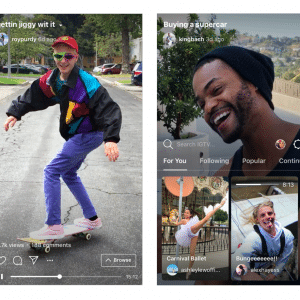
In short, it is a way of watching lots of videos on Instagram, without having to bother with posts, feeds or stories.The main distinguishing thing from the normal Instagram is that there’s no feed, no still pictures and no stories. It has also lost the big limitation of videos on Instagram, which are limited to one minute – on IGTV, they can be up to an hour long. And guess what Kim Kardashian and Jiffpom have already signed up. Now you might be wondering how is it different from YouTube, well IGTV focuses squarely on vertical videos, which it says are “built for how you actually use your phone”. In short, you won’t have to turn it around to watch the posts. It is organised in “channels”, rather than profiles. But the two are basically the same: when you or anyone you follow signs up to the service, it will ask you to create a channel, and that channel will be matched with the profile you usually use on Instagram. Now if you want to use it just download the app. As long as you already follow some people on Instagram, then their IGTV videos will show up and automatically start playing in full screen.
On the bottom, you can scroll through various posts on the “For You” screen, which takes information from Instagram to try and work out what you might want to watch on IGTV.
You can also click “following” to see a list of the latest posts that have been shared by people you follow, “popular” for a breakdown of all of the videos people are watching on the entirety of IGTV, or “continue watching” to finish off videos you didn’t get to the end of.