


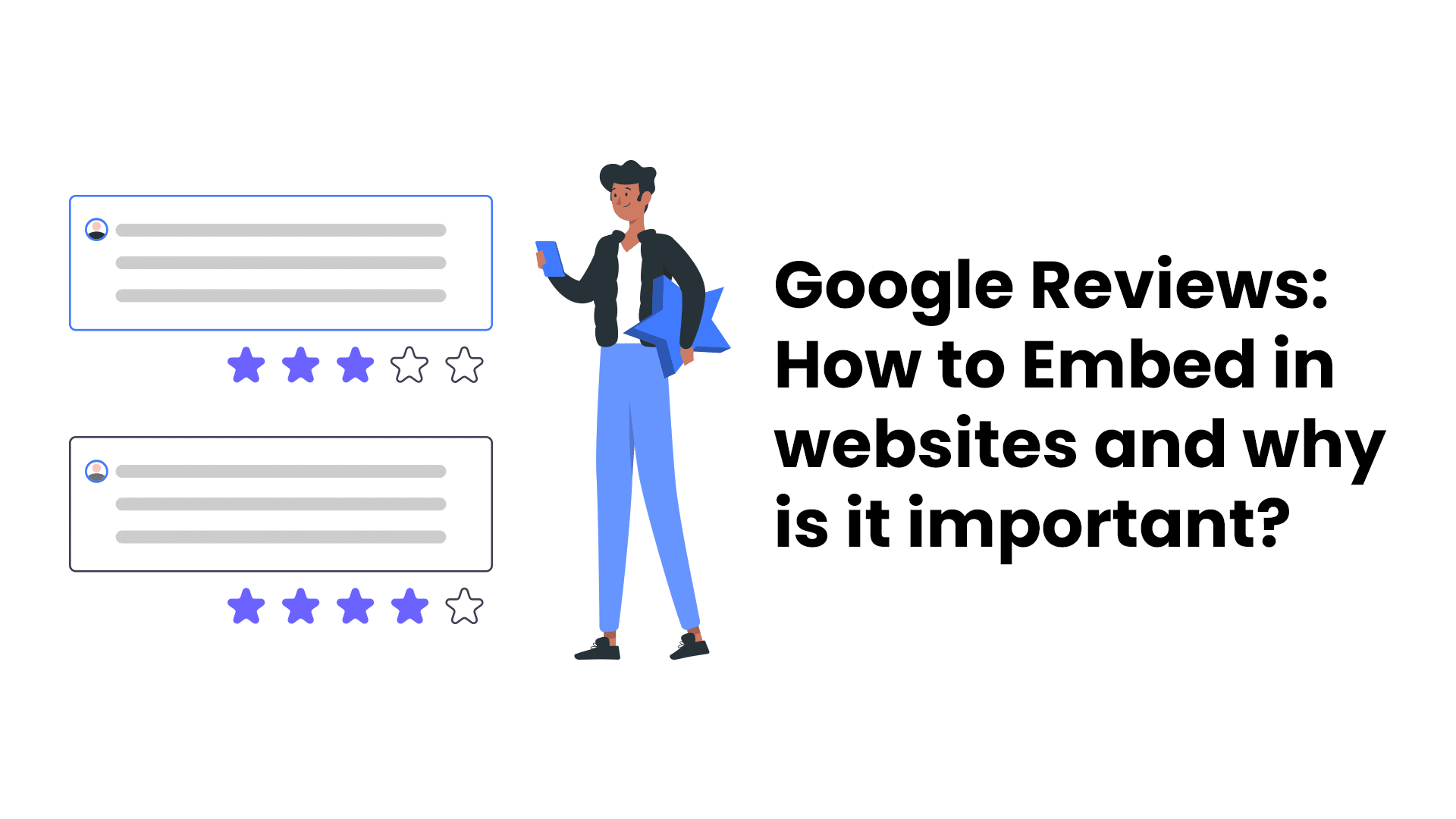 Google Reviews is a whole dimension of scaling up the likeability factor of any website, mobile app, ecommerce store, etc. Don’t you think so? A Review is an uncrowned addition to build your business goodwill. So, use it to the max!
Google Reviews is a whole dimension of scaling up the likeability factor of any website, mobile app, ecommerce store, etc. Don’t you think so? A Review is an uncrowned addition to build your business goodwill. So, use it to the max!
Working with high end websites, our website development services process has been always innovative and inclined to use the latest technologies. Alongside, we also take care to help the website pump up its online visibility. This is done by working on their Google Reviews in the most optimized manner.
In case, you have been on a search to know how to add Google reviews to your website, or mobile app and gain your online goodwill – read on further.
We have gone five easy ways to embed Google reviews for beginners. In case you are a digital marketer or have a website to promote, take note of these tips:
Yes, make sure that you are registered with Google My Business. Add the necessary information, and sign up. You need to list the business that needs a review. Tick on the Get more reviews and it will be generated. By the Google laws, we cannot write a review for our business. It will be prohibited once detected. So, instead, you can ask your employees to log in through various accounts and review it for you.
To get more reviews for the business, you too can give a review. However, make sure that it is not from the same company email account. That will be flagged as spam. Once you give the review, you can also check them immediately. Just search the business on Google and see the review.
Make sure that you use Google Maps for this. Check the places you have gone to and give your review for the same. Once you click contribute, the review will go live. Now, since anonymous reviews are not allowed, you do need an account to submit a review.
Your customers, well wishers, and influencers are precious when it comes to good reviews. So, encourage all to give you a review. Make sure that you check and then let it go live. The more reviews, it means that you get better ratings, and that increases your search visibility.
Another important lesson, just as much as they comment with a review, they also need to rate their business. If at least 80% of your clients you a 4 star rating and above, then you are on the right track of gaining customers in the long run.
Reviews act as social proof for your service or brand. It shows your audience about the experience of other customers who purchased your product or service. Additionally, since these reviews are provided by actual people, it calms them and gives them a sense of peace.
Surveys have shown that people trust Google Reviews just as much as they do to recommendations from close friends and family.
Reviews not only help to build trust, but they also contain many useful data about the product as well. You will get information regarding the material and build quality and also how the product works. The product description page will have most of the features and technical information. What customers are looking for is first-hand information from the experience of users who are using/have used the product.
For example, a Google review on Shoe stores will help people to know about the customer service, the service quality, and the different brands available to purchase.
You can provide Google Reviews on your website to drive more conversions. Google reviews provide a heightened sense of trust and will undoubtedly help to convince customers to make a purchase. Surveys have shown that positive reviews are a big factor in helping people make a decisive decision.
Customers when hearing the opinion of others, who have purchased from a website, might feel at ease with regards to making the transaction. The reviews will give people a good indication as to whether the product is up to the standard or not and whether the product offers good value for the money. Hence, there is a good chance that Google Reviews will help to increase the conversion rates.
It is an understatement to say that Google Reviews have an impact on your search engine ranking. Google Reviews can help to significantly improve your website visibility since they help the search engine determine how impressive your services are.
Another benefit of embedding Google reviews to your website is that it can generate more clicks. Google will display the star ratings from the different reviews on the search engine result pages. Good reviews like 5-star ones will give the searchers an idea about the quality of the product which will compel them to click on the link and open it.
More clicks mean more traffic and it also prevents visitors from visiting another website thus reducing the bounce rates. All of this will undoubtedly increase the SEO performance which in turn will increase the visibility of your website.
As of now, you can’t share reviews from the My Business listing on Google. As a result, you will have to make use of third-party software and widgets.
Create a Taggbox widget account.
Click on the “Add social Feeds” option from the dashboard and select Google.
In the pop-up that opens up, select the “My Places” option. This will enable Taggbox to access the reviews from the My Business account.
Next, click on the create feed option which will allow you to choose the reviews to be displayed on the website.
Moreover, Taggbox also provides you with various customization options regarding how the reviews will be presented. You can select from the different backgrounds, pop-ups, and styles to suit your website.
Once you finish with the customizing, click on the Publish button and select the “Embed on webpage” option.
Elfsight is a very user-friendly application which is ideal for beginners.
First of all, create your elfsight account.
Head to the applications tab and click on the option to configure a widget
Select the template that you would like to use. Elfsight offers some very cool looking templates that you can preview in the right section. Choose the best looking one and click ‘Continue’ with this template option.
If your business has a physical location, type in the name and location of the business in the search field in your source tab. From the results, select your business.
Now, you can customize the widget with different colors and layouts. After everything is complete, hit the “Add to website” button. This will generate an embed code. You can copy this code and use it on your website.
Hope you were able to understand the role of Google Reviews and how you can use the full potential of this feature. Take note, that you will get negative comments (as we may not appeal to the whole world), but take them as an indicator to learn and improve. If you do need better web design services , or user friendly dashboards, we can elevate your IT infrastructure in the best way possible.