


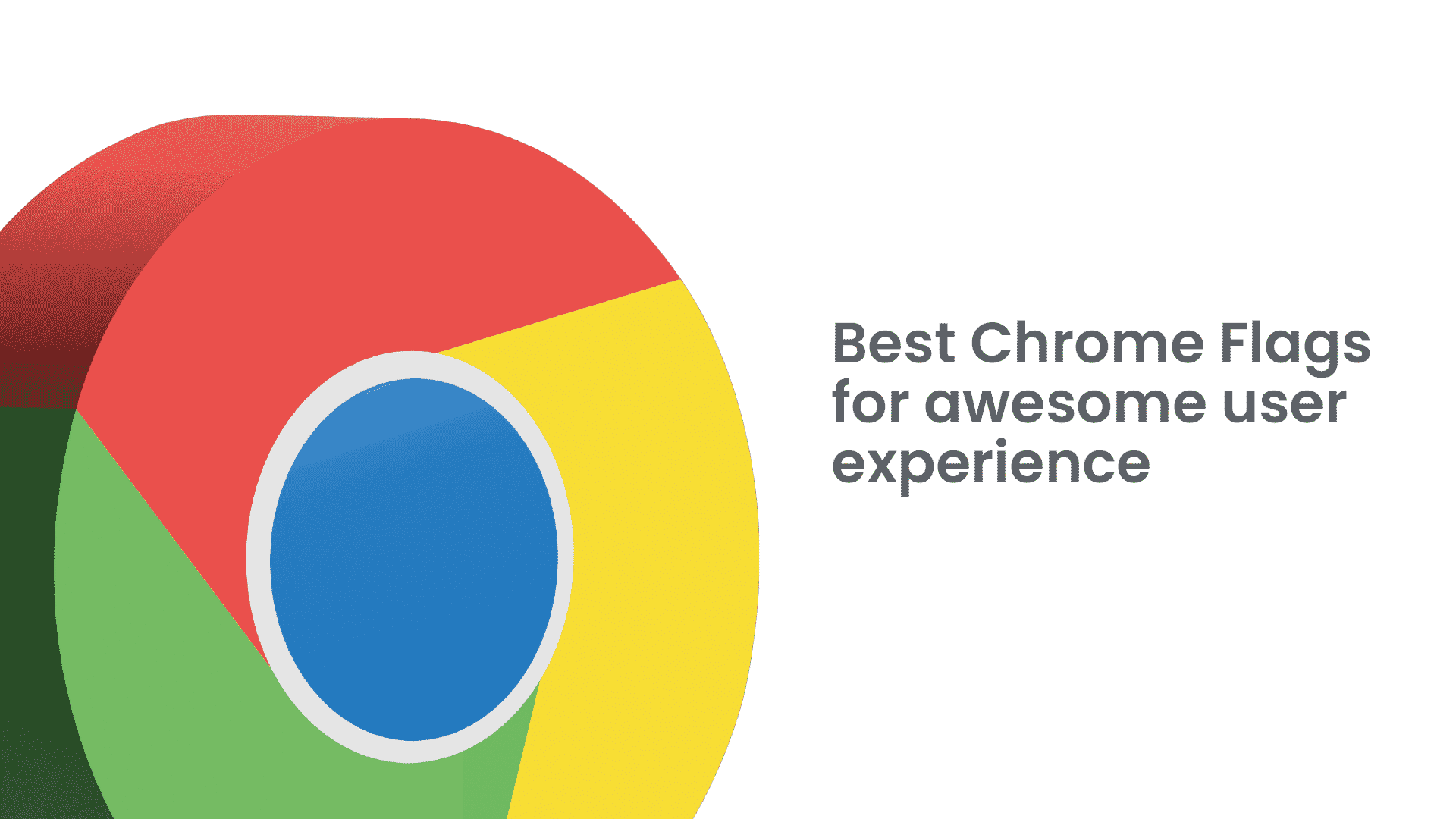 Heard about Chrome Flags? Here we are about to list the best Chrome Flags that you can try out in 2022. Well, not sure why this name came up, but they are the latest experimental Google Chrome customization features that anyone can try. The plus point about these innovative browser tweaks is that it is so very platform–friendly. Well, that is a no-brainer indeed. Since Google Chrome works its way into various platforms, so will these Chrome Flags get Enabled with ease. Since Smart Hatch Technologies has laid out impressive Ui/Ux design services for our clients in UAE, India, and various other parts of the world – this idea surely got us tinkering with it.
Heard about Chrome Flags? Here we are about to list the best Chrome Flags that you can try out in 2022. Well, not sure why this name came up, but they are the latest experimental Google Chrome customization features that anyone can try. The plus point about these innovative browser tweaks is that it is so very platform–friendly. Well, that is a no-brainer indeed. Since Google Chrome works its way into various platforms, so will these Chrome Flags get Enabled with ease. Since Smart Hatch Technologies has laid out impressive Ui/Ux design services for our clients in UAE, India, and various other parts of the world – this idea surely got us tinkering with it.
So, whether you are working on an Android or iPhone, IPad, Linux, or anything that is compatible with the iconic Google Chrome, there is no fuss at all. They all will allow fixing in the Chrome Flags Settings seamlessly. From time to time, Google Support gives tips to watch out for
As mentioned earlier, these are experimental still, but there is no harm in playing around with them. However, officially, Google has not disclosed them for use, but experts have shared the introduction of such software-based tweaks so that the user experience is improved. In fact, these are particularly useful when various eCommerce trends are worked upon to improve the customer experience. They have tweaks for developers and also website users.
By the way, they are still in the Beta stage, so you may not find it performing in your favor. Still, the features have been released silently, for people to use, comment on, and thereby improve them in the long run. So, if you like to try these interesting Chrome Flags while you work on your laptop, desktop or smartphone, try and share your thoughts with us too.
You must have known that Google Chrome lets users open many tabs at one go. Most of us, actually do this, while working or studying or doing random browsing. However, when you open quite a lot, they end up being cluttered and speckled on the screen. That is where the Tab Hover Card falls under the Best Chrome Flags to use at any time. This is for the laptop or desktop only for now.
There are times you just like to see what is happening in a particular Tab without actually clicking on it? Here’s the tip to this. Just enable the chrome flag with this URL: chrome://flags/#tab-hover-card-images and press Enter. Opt for Enable as default or disable in your settings and select the relaunch button to apply the change. Once done, move the cursor over the tab and then the hovercard will pop up to give a preview of the webpage.
With time slipping off like sand between our fingers, we all long for some quick browsing experience. Don’t we? No lags, and getting straight to the best search results is something we all look forward to experiencing. This is one aspect that Google Chrome has been working on this aspect for quite some time. Once users enable this aspect, our motion graphics works have also seen better response and sales conversions.
It is called the QUIC Protocol and is expanded as Quick UDP Internet Communication. For this Chrome Flags Enable process, just type chrome://flags/#enable-quic in the URL space and Enter. It will get enabled automatically. This connection is a blend of TCP/ UDP to leverage the browsing speed. When QUIC is enabled, it reduces the server communications so that the user can load the page faster.
By default, the Google Chrome browser will not display the complete URL. However, if it is secure, then it is indicated with a padlock icon without showing the WWW in any of the URLs. Now, they have brought in a change that is truly useful for developers. We selected this as one of the Best Chrome Flags and the chrome flag enables the URL to be: chrome://flags/#omnibox-context-menu-show-full-urls and there the complete URL will be displayed.
Once you have enabled it, the browser should be restarted. Now again when you go to any website, choose Omnibox, select domain, right-click for Show URL and soon the complete URL will be displayed.
This browser improvement has been implemented for laptops and desktops only. So, smartphone users will have to wait for the time being. Until now, we all have been used to swipe down a page to refresh the content. This happens on a smartphone now as well. But laptops or desktops never had this feature.
To enable it, try this URL for Chrome Flags Settings: chrome://flags/#pull-to-refresh and experience the joy of finger swipe actions on your track pad. In fact, it holds the same effect as a quick scroll, but now it is faster and immediately refreshes the screen. Next time, when you need web development services in Dubai, see how our experts ensure that your websites have a joyful user experience both on laptops and smartphones. With effective image and video optimization, we ensure all the content is updated without the refresh action.
For smartphone users, we have good news for you. Previously, when you needed to take a screenshot using Chrome on incognito mode, it was never possible. You had to jump across tabs. Now, with this novel chrome flag enable, you can use this perfect Url for Chrome Flags Settings: chrome://flags/#incognito-screenshot, as it helps to search invisibly and leaves no track in your web history.
How have you liked these Chrome Flags Enable lists? We have enjoyed adding these to our Best Chrome Flags of must-try options while using Google Chrome. Of course, there are many perfectly created for developers also and we will be dwelling on them in this next blog. Just as we love being the best website designers and website development agencies in Dubai, we keep figuring on educating our readers on how simple options can make their gadget a much better user experience. For instance, our much-loved product was the Electronic Business card that helped many of our clients build their customer base virtually due the past two years. You see, challenges may occur, but solutions are also available on the other side of the road. Until next time, we will bring forward more exciting snippets of the technology that every software lover should know.